
How can I get into my laptop without admin password? Depending on the Windows flavor in your PC, you can find various backdoors to “whack” into Windows admin account. For example, if you’re locked out of Windows XP, start your PC in Safe Mode and it lets you log in to the hidden Administrator account. While in Windows 7/8/10, you can use the sticky keys exploit and install disk to reset your forgotten password from the login screen.
Disclaimer: ''The utilities provided in the following section are for password recovery and educational purposes only. Do not to use them for any illegal purposes.''
Active Password Changer Professional
Active Password Changer is a convenient utility which helps in switching forgotten administrator password on your Windows PC. It allows you to run the program from a DOS/Windows/Linux bootable disk. The software works in any edition of Windows from Vista to Windows 10, and it supports all file systems natively supported by Windows, including ReFS.Pros: Significantly more comfortable to install and use.
Cons: ISO image is large and could take a long time to download. Do not recover domain user or Microsoft account password.
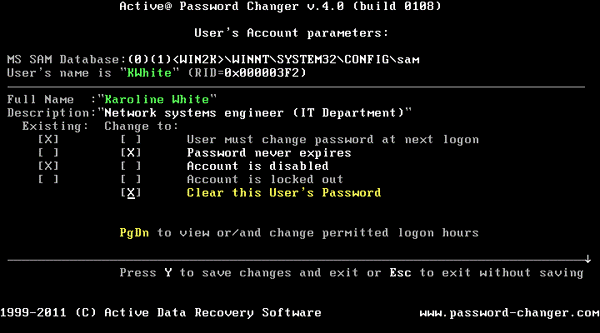
PCUnlocker
PCUnlocker is the top-rated Windows password recovery tool, intended for computer novices to reset Windows local password, change domain admin password, bypass Windows 10/8.1/8 Microsoft account password, regain access to a locked/disabled user, and much more. Just boot PCUnlocker from a bootable CD or USB drive, it lets you get into your computer shortly.Pros: Work with Windows 10 (including Microsoft account) and Windows Server 2016, and it can also boot in UEFI mode.
Cons: ISO image must be burned to a CD or USB drive before resetting your password.

Ophcrack
Ophcrack is the best free Windows password breaking software available. It practices the dictionary and brute force attack for generating and guessing passwords. This is different from the other tools, in that it won’t remove or change your original password. Within a few minutes of running the software, the program will find the passwords of all your Windows account and show them on the screen.Pros: Automatic password recovery
Cons: Passwords longer than 14 characters cannot be cracked and it doesn’t support Windows 10 Creators Update.
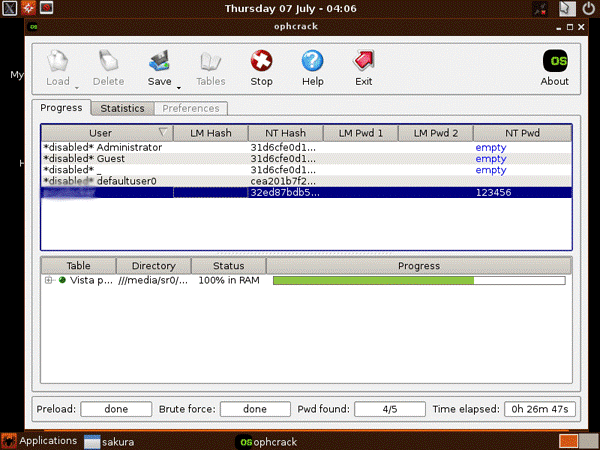
Offline NT Password & Registry Editor
Offline NT Password & Registry Editor (Chntpw) is a Linux bootable disc that allows you to change or edit Windows password for local accounts. This tool is available in the form of a floppy or CD boot disk image, but can also be made to boot from a USB drive. It works with Windows 2000 through Windows 10.Pros: The CD image is very small that could be loaded into CD/USB/Floppy disk.
Cons: Completely text-based command line interface which is a little inconvenient.

Hiren’s Boot CD
Hiren’s Boot CD is another popular passcode recovery program. People who have ever worked in support or system administration probably have used it at least once. It contains tons of diagnostic applications such as partitioning, system performance benchmarks, disk cloning and imaging tools, data recovery tools, MBR tools, BIOS tools, and many others for fixing various computer problems. It also includes the above utility – chntpw, so you can use it to reset your forgotten Windows password.Pros: Program is entirely free, and it covers all maintenance purposes.
Cons: The CD image is huge (about 592Mb), no UEFI support.


Post a Comment